1. The current Google algorithm watches your website backlinks quality;
2. GWT provides you with a restricted access to your backlink profile;
3. Paid services are costly solutions.
Let's follow simple steps of your website backlink profile audit with MegaIndex: Backlink tool that is free and freshly updated.
1. Relevant Websites
Start by adding your website to the search box and hit the button for MegaIndex to build your report. Apply the Sort by Donors filter on the main page of it:

Scroll down this page past colourful diagrams that we will pay attention to a little bit later, and go right to the table that has all backlink data on your link donors, anchors, and your own website accepting pages:
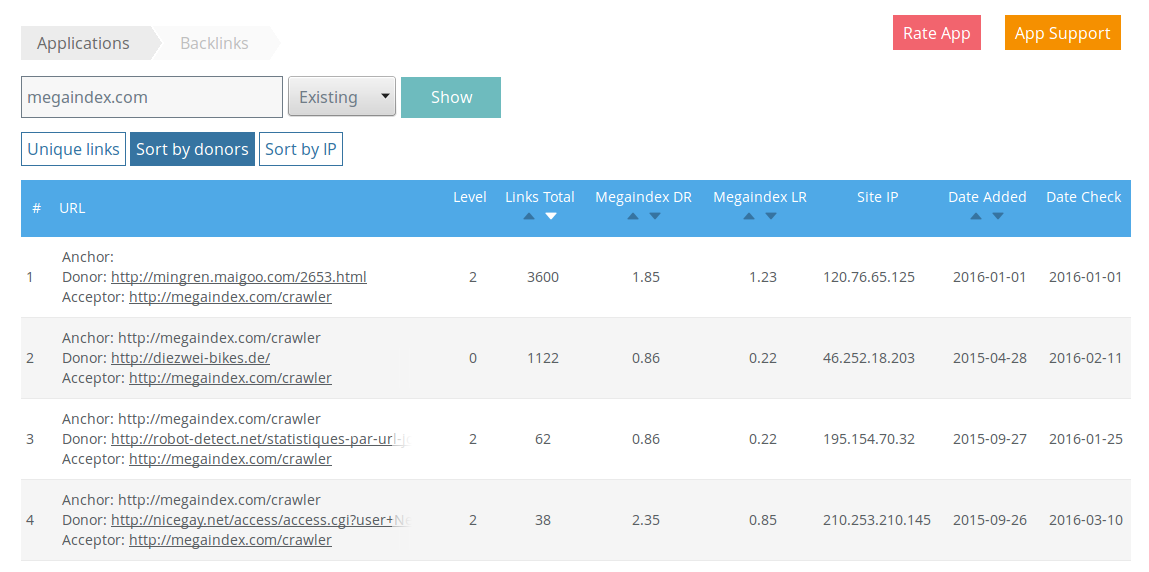
Hit View All and this table opens in a separate page where you can see the full list of your donors and filter it according to different data parameters. For those of you who prefer to apply complicated data filters, grab a CSV file of this report by scrolling down the page right to the export button:

As an option, you can use MegaIndex: Donors Benchmark report in order to find out if your donors have mutual links or not, which proves their relevance to each other in many cases. And don't forget that similar research conducted on your competitors can give you good ideas on which link goals you may set for your successful online strategy.
Focus on:
A. Websites that cover same topic as yours.
B. Websites that have sections, dedicated to this topic (E.g. local news website, etc).
Get rid of: Irrelevant websites.
2. Overall link authority of the website
Your domain has its own link juice measured in MegaIndex LR (Link Rate):
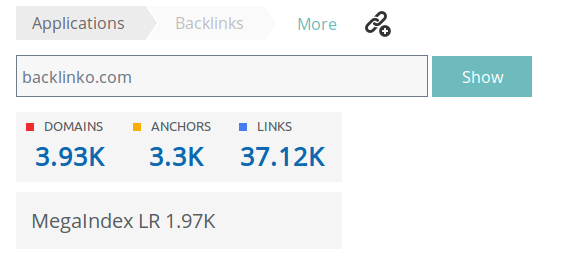
And so do your inbound link donors. Check this parameter in the Domain Authority and MegaIndex LR columns:

Your Link Rate consists of and is directly influenced by the Link Rate of your linking domains. Sure enough if your profile has mostly 0-1 LR domains in it, you've got a lot of work to do. Also, the balance between 0,1,2,3,4 etc LR domains is to grow gradually and naturally for each group.
3. Anchor type
Check the distribution of your anchor types, images and redirects using the main page of the MegaIndex Backlinks report:
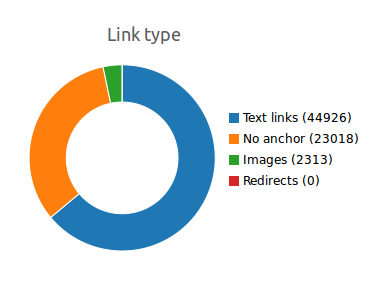
You can always compare it to your top-ranking competitors using the same report over and over again for any website. It is common sense to keep more text links with some healthy part no anchor (URL) links, and not too many image links. You can follow the 60/30/10 average distribution rule, but these figures are not obligatory.
4. Anchor text distribution
Check the anchor text distribution using this Backlinks report view:

We recommend you to keep the following rates in your anchor distribution:
Exact-match – 20%
Brand – 30%
Phrase – 15%
URL – 15%
Other – 15%
The rest 5% are up to your choice. It's good if they are spread evenly over those groups.
5. Natural pace
Monitor the way your link profile grows over time and avoid unnatural peaks. You can see your link juice growth trend on the main MegaIndex Backlinks report page:
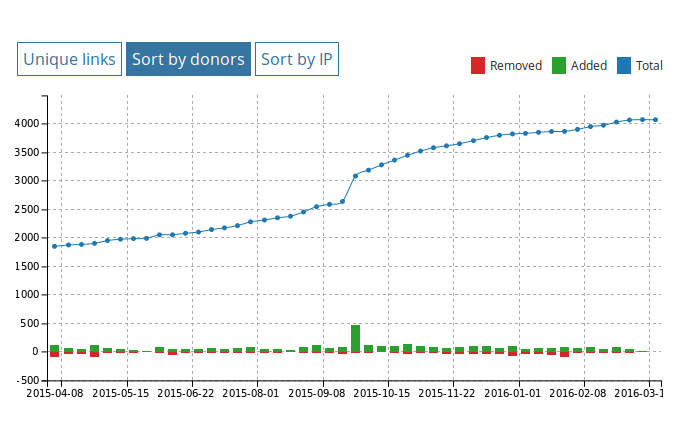
Links cannot appear over night. Your online marketing plan prescribes steady growth that is clearly reflected on this view.
Here's how we checked key backlink profile parameters, such as:
1. Relevant Websites
2. Website overall authority
3. Link type distribution
4. Anchor text distribution
5. Natural link profile growth pace
This way, you can quickly extract crucial data for your website online performance indicators, and fill in standard analytical tools gaps without expanding your marketing budget.
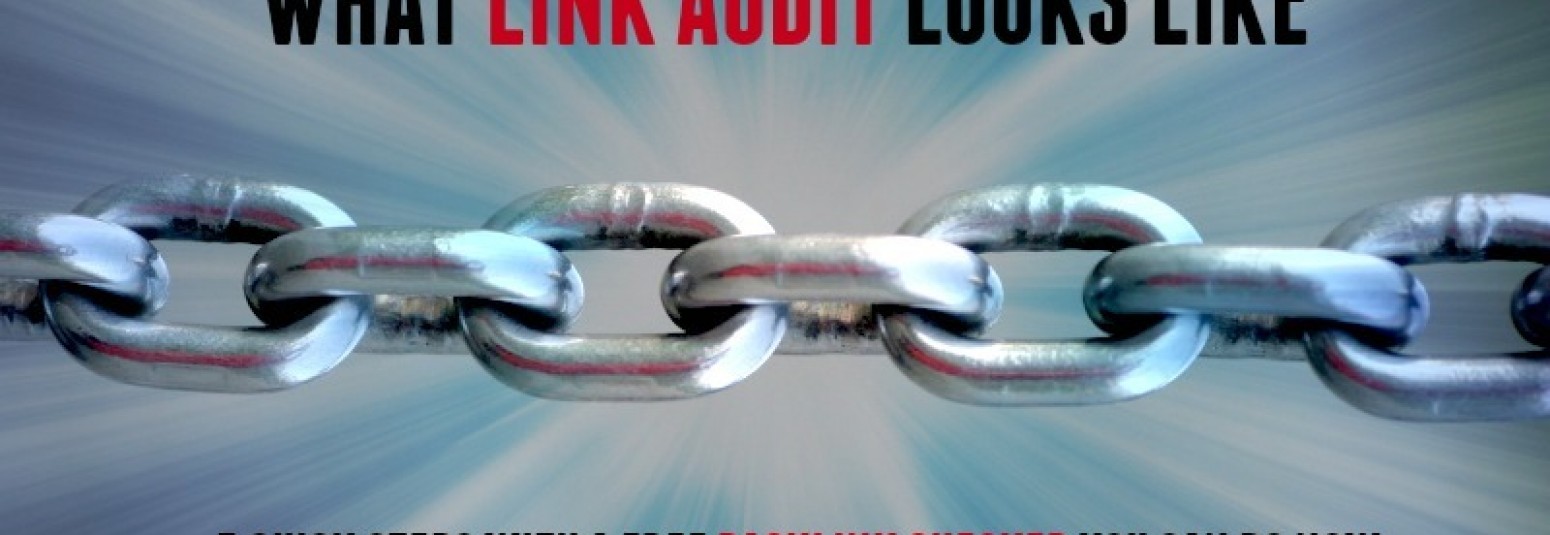
Discussion
Thanks.