Backlinks
Backlink analysis with MegaIndex.com
MegaIndex.com features report functionality, which allows you to see your current link portfolio and to evaluate its dynamic in time.
You can see all the summary information on links and changes in link mass on the first page.
.png)
Summary information includes:
-
Data on donors found, unique anchors and shared links quantity
-
MegaIndex LR* (LinkRank) which is calculated as a sum of all donors’ LR
-
Number of unique links, ip-addresses and subnetworks
-
Links from subdomains and mirrors
-
Outbound links from the site
This chart can be displayed based on three parameters:
-
Unique links
-
Single link per donor – one link from each unique domain (not excluding subdomains)
-
One per IP
You can customize the chart to fit your needs by excluding unnecessary parameters. I.E. image below has excluded both added and removed links leaving only changes in link quantity:
.png)
Below that there are diagrams displaying:
-
Link types
-
Domain zones
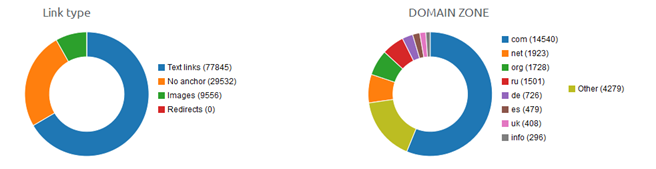
When you hover over any sector of the diagram you can see how many links it has and what s it share in total number of links.
Below that there’s a rating of most linked to pages and your subdomains that link there and anchor cloud for easier monitoring: the bigger the font the higher is the count of that links with that anchor.
Under the “anchor cloud” there is a more detailed report in tabs anchors/bigrams/trigrams. They show most used words as well as two and three word combinations.
The “anchors” report show most popular anchors in descending order.
And the last report “Referral” is presented in table format with data on every link:
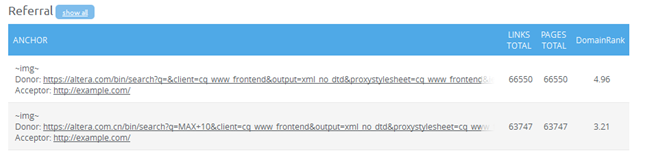
On left side you can see:
-
Link’s anchor or ~img~, in case it was presented as an image
-
Donor – page where the ling is located
-
Acceptor – site’s page where the link leads
On the right side there are:
-
Links – number of links from the donor
-
Pages – number of donor’s indexed pages
-
Domain Rank**
If you press “show all” you will get full report on all the links. It can also display information: on unique links, one per donor, one per ip.
There are also several additional parameters:
-
Nesting level – minimal number of links from the main page to the target page (not the directory’s depth). For example http://site.com/catalog/directory/page.html. “Page” is on 4th level, but if you can access targeted page from the main page then it has Nesting Level of 2. Main page has NL of 1
-
MegaIndex LR*
-
Site IP
-
Date added – when was this link first found
-
Date checked – when was this link last indexed
*LinkRank = Log5(IP*0.75 / NL + 1) / BL, IP – number of links leading to the donor, NL – nesting level of the donor’s page (1 for the mainpage), BL – number of backlinks.
** DomainRank = Log5(IP*0.75 + 1), IP - number of links leading to the donor.
